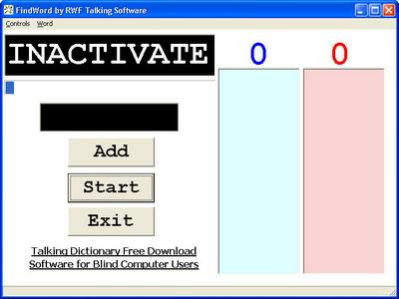Talking Find a Word 1.0.0
Free Version
Publisher Description
RWF Talking Software has once again come up with a fun FREE little game that will keep you amused for ages.
Talking Find-A-Word is for all you word gamers who cannot resist finding words within a word. The game presents you with a 10-letter word, and then gives you five minutes to find as many words of three letters or more within the time limit.
This is a user-friendly game that is simple to play for sighted as well as blind or parcially-sighted word buffs. Whether you want it to talk, or rather have no voice, this game can give you control over how you want to play. With its huge database the game-play is endless, and you can also add words of your own to the valid word list. It will tell you in 1-minute intervals how long you have left, and will give you a 10-second countdown before tallying your score.
The Talking Find-A-Word is quick and easy to download and install. And once the game is on your desktop you are just a click away from hours of word fun which hasn't cost you a single penny.
About Talking Find a Word
Talking Find a Word is a free software published in the Puzzle & Word Games list of programs, part of Games & Entertainment.
This Puzzle & Word Games program is available in English. It was last updated on 26 April, 2024. Talking Find a Word is compatible with the following operating systems: Windows, Windows-mobile.
The company that develops Talking Find a Word is RWF Talking Software. The latest version released by its developer is 1.0.0. This version was rated by 2 users of our site and has an average rating of 4.0.
The download we have available for Talking Find a Word has a file size of 3.15 MB. Just click the green Download button above to start the downloading process. The program is listed on our website since 2011-09-27 and was downloaded 140 times. We have already checked if the download link is safe, however for your own protection we recommend that you scan the downloaded software with your antivirus. Your antivirus may detect the Talking Find a Word as malware if the download link is broken.
How to install Talking Find a Word on your Windows device:
- Click on the Download button on our website. This will start the download from the website of the developer.
- Once the Talking Find a Word is downloaded click on it to start the setup process (assuming you are on a desktop computer).
- When the installation is finished you should be able to see and run the program.